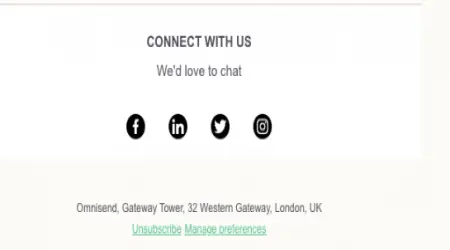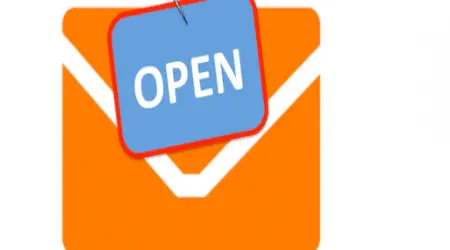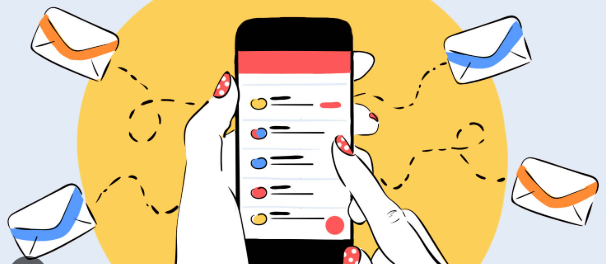
The Role of Mobile Optimization in Email Marketing
The Role of Mobile Optimization in Email Marketing
More than half of all emails today are opened on mobile devices. This means your email campaigns must be designed with mobile users in mind to be effective.
Mobile optimization is not just a nice-to-have; it’s essential for reaching and engaging your audience wherever they are.
This article explores why mobile optimization matters and how to create emails that perform beautifully on phones and tablets.
1. Why Mobile Optimization Is Critical
Mobile devices have smaller screens, different navigation methods (touch instead of clicks), and often slower internet connections.
Emails that aren’t optimized for mobile:
Appear cluttered or hard to read
Have tiny buttons or links that are difficult to tap
Load slowly, causing users to lose interest
Get marked as spam or ignored
Optimized emails provide better user experiences and increase engagement metrics like opens, clicks, and conversions.
2. Responsive Email Design Explained
Responsive design means your email layout automatically adjusts to fit the screen size and resolution of the device.
Key elements include:
Flexible images and grids
Scalable fonts and buttons
Rearranging or stacking content vertically on small screens
Hiding non-essential elements on mobile to reduce clutter
3. Tips for Mobile-Friendly Email Content
Use a single-column layout: Easier to read and scroll
Make buttons large and tappable: Minimum 44x44 pixels for touch targets
Use concise copy: Short paragraphs and bullet points work best
Optimize images: Compress files for fast loading, use alt text
Limit heavy graphics: Too many images slow down load times
4. Consider the User’s Context
Mobile users often check emails on the go or with limited attention.
Make your message clear and scannable with:
Clear headlines
Strong CTAs near the top
Minimal distractions
5. Test Your Emails on Multiple Devices
Always preview your emails on different screen sizes and email clients to ensure they look good everywhere.
Popular testing tools:
Litmus
Email on Acid
Mailtrap
6. Use Mobile Optimization to Improve Deliverability
Mobile-friendly emails tend to have better engagement, which signals to email providers that your content is wanted—improving your deliverability and inbox placement.
7. Advanced Mobile Optimization Techniques
Use media queries for custom CSS tweaks on mobile
Consider AMP for email for interactive content
Optimize load speed with lightweight HTML
Personalize content based on device type if possible
8. Avoid Common Mobile Email Mistakes
Tiny fonts that require zooming
Small or closely spaced links and buttons
Overuse of images without fallback text
Complex layouts that don’t scale well
Ignoring vertical scrolling behavior
9. The Business Impact of Mobile Optimization
Brands that prioritize mobile see:
Higher open rates
Increased click-through rates
Improved conversion rates
Lower unsubscribe rates
Failing to optimize risks losing large segments of your audience.
Final Thoughts: Make Every Email Mobile Ready
With mobile users dominating inbox opens, your email marketing success depends on mobile optimization.
By designing responsive, clear, and fast-loading emails, you ensure your message connects with your audience anytime, anywhere.