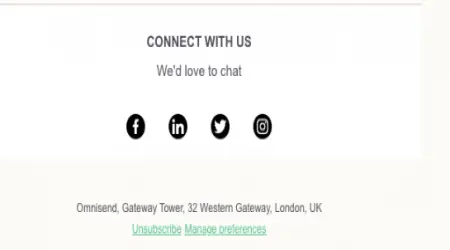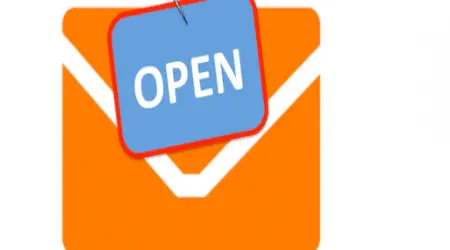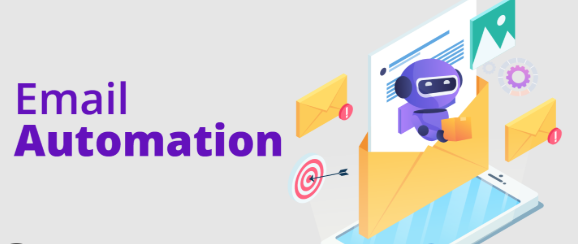
How to Automate Emails Based on Subscriber Actions
Gone are the days of one-size-fits-all email blasts. Today’s most effective email marketers use behavioral triggers to send personalized, timely, and relevant messages—automatically.
By responding to what your subscribers actually do—rather than just who they are—you create dynamic email experiences that feel tailor-made.
This article explores how behavioral triggers work, why they’re so powerful, and how to build your own action-based automation flows to boost engagement, loyalty, and conversions.
1. What Are Behavioral Triggers?
Behavioral triggers are automated emails sent when a subscriber takes (or doesn’t take) a specific action. Rather than sending the same email to everyone, these messages are tailored to a person’s real-time behavior.
Common triggers include:
Opening an email
Clicking a specific link
Visiting a product page
Abandoning a cart
Watching a video
Not logging in for a set period
These actions tell you what the subscriber cares about—and trigger the right response at the right time.
2. Why Behavioral Emails Outperform Static Campaigns
Triggered emails consistently outperform standard campaigns in open and click-through rates. Why?
Because they are:
Timely – They respond to recent activity
Relevant – They match the subscriber’s interest or journey
Automated – They don’t rely on manual scheduling
Personalized – They speak to behavior, not just demographics
According to Campaign Monitor, behavioral emails generate 5x more revenue than generic campaigns.
3. Core Categories of Behavioral Triggers
Here are common categories of behavior to watch and act on:
a. Engagement-Based Triggers
Opened an email
Clicked a specific link
Repeatedly opened/clicked
Use case: Send follow-up content based on interest, like more tips on a clicked topic.
b. Browsing Behavior
Viewed a product or service page
Spent time on pricing page
Watched a video
Use case: Offer a product demo or limited-time offer based on browsing.
c. Purchase Activity
Made a first purchase
Bought a specific item
Purchased multiple times
Use case: Trigger upsells, thank-you messages, or loyalty sequences.
d. Inactivity or Drop-Off
Didn’t open emails for 30+ days
Abandoned a cart
Didn’t complete onboarding
Use case: Trigger re-engagement campaigns or helpful nudges.
4. Tools You’ll Need
Most modern email marketing platforms support behavioral automation. Popular options include:
ActiveCampaign
ConvertKit
Klaviyo (ecommerce-friendly)
Drip
Mailchimp (Essentials & up)
Systeme.io
HubSpot
These tools allow you to create workflows using “if this, then that” logic.
5. Building a Behavioral Workflow: Step-by-Step
Let’s say you want to send an email to users who visited your pricing page but didn’t convert.
Step 1: Define the trigger
Behavior: Visited pricing page
Timeframe: Within last 3 days
Step 2: Set the condition
Did NOT complete checkout
OR did NOT sign up
Step 3: Craft the message
Subject: “Still exploring? Here’s a special bonus.”
Body: Answer common questions, offer a bonus, create urgency.
Step 4: Add fallback logic
If no engagement after 3 days, send a reminder
If engaged, move them to a nurture or sales sequence
Step 5: Test and monitor
A/B test subject lines
Track conversion, click, and reply rates
6. 10 Powerful Behavioral Trigger Ideas to Implement
Here are proven trigger ideas you can start using today:
Welcome Engagement
Trigger: Subscriber opens welcome email
Send: Day 2 tip, onboarding help, or early win
Content Upgrade Follow-Up
Trigger: Clicked lead magnet download
Send: Deep-dive content or related offer
Cart Abandonment Rescue
Trigger: Added to cart but no purchase in 1 hour
Send: Reminder, offer, or support option
Category Interest Follow-Up
Trigger: Viewed 2+ blog posts in the same category
Send: “We noticed you like [topic]—here’s more you’ll love”
Inactivity Reminder
Trigger: No open or click in 30 days
Send: Re-engagement message or re-permission request
Cross-Sell Email
Trigger: Purchased product A
Send: “People who bought A also love B”
Video Watch Follow-Up
Trigger: Watched >50% of a video
Send: Related content or product demo link
Free Trial Expiry
Trigger: Trial ending in 3 days
Send: Countdown + benefits of upgrading
Download But No Use
Trigger: Downloaded app or tool, no login
Send: Onboarding video or checklist
Event Attendance
Trigger: Attended a webinar
Send: Replay + additional training or offer
7. Write Trigger Emails With Purpose
The content of your triggered email should:
Acknowledge the action (or inaction)
Offer relevant value
Guide them toward a clear next step
Example:
“We noticed you checked out our pricing page—ready to take the next step? Here’s a free consultation to help you decide.”
Always end with one strong CTA—never overwhelm with options.
8. Timing Is Everything
Send triggered emails quickly after the behavior:
Cart abandon: 1–2 hours later
Page visit: within 24 hours
Webinar attended: same or next day
No activity: 7–30 days
Delays reduce relevance. The goal is to strike while interest is high.
9. Keep It Human (Even When Automated)
Triggered emails shouldn’t feel robotic. Personalize with:
Name and contextual references
Real voice and tone
Empathy for where the reader is in their journey
Automation should enhance personalization—not replace it.
10. Measure and Refine
Track your automation performance with metrics like:
Open rates by trigger
Click-through and conversion rates
Time to conversion
Revenue attributed to automation
Refine over time. Remove underperformers, improve copy, and add new branches as needed.
Final Thoughts: Let Behavior Lead
The best email marketing isn’t just timely—it’s responsive.
Behavioral triggers allow you to serve your audience based on what they do, not just what you assume. It’s the difference between guessing and knowing—and the key to real personalization at scale.
When your emails meet people where they are, they don’t feel like marketing—they feel like help.
Start with one trigger, build confidence, and expand over time. Let subscriber behavior guide your automation—and your growth.