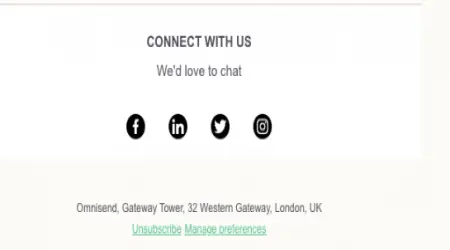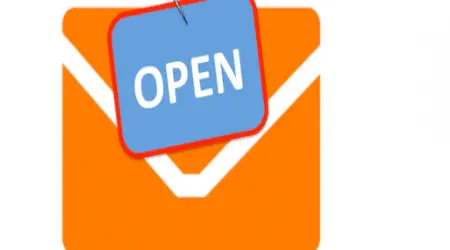The Science of Email Open Rates: What Really Gets Emails Opened
No matter how great your offer, how slick your design, or how perfectly timed your campaign—if no one opens your email, none of it matters.
Email open rates are the gateway metric of email marketing. Improving your open rate means more eyeballs, more clicks, and more conversions. But the question is: what actually causes someone to open your email?
In this article, we break down the science behind open rates and what truly motivates a subscriber to click “open” instead of “delete.”
1. What Is an Email Open Rate?
Your open rate is the percentage of subscribers who opened your email compared to the number who received it.
Formula:
Open Rate = (Unique Opens / Delivered Emails) × 100
For example, if you send 1,000 emails and 200 are opened, your open rate is 20%.
It’s a simple number—but influenced by many moving parts.
2. Why Open Rates Matter
Open rates help you understand:
The effectiveness of your subject line
How recognizable or trusted your sender name is
Whether your email landed in the inbox or spam
How engaged your list is
The timing and relevance of your message
Low open rates = a cold list or poor email quality
High open rates = a healthy list with strong relationships
3. What’s a Good Open Rate?
Industry benchmarks vary, but a general range is:
| Industry | Average Open Rate |
|---|---|
| Marketing | 18–22% |
| Education | 20–28% |
| Ecommerce | 15–25% |
| Nonprofit | 25–35% |
Ultimately, your best benchmark is your previous performance. Aim to consistently beat your own average through testing and refinement.
4. The 5 Main Factors That Influence Open Rates
Let’s break down the real levers that determine whether your emails get opened:
a. Subject Line Quality
Your subject line is your first (and often only) chance to get attention. Great subject lines are:
Short (under 50 characters is ideal)
Specific and clear
Emotionally compelling (curiosity, urgency, FOMO, etc.)
Benefit-driven
Occasionally personalized
Examples:
“Your 2024 plan—ready to launch?”
“Last chance: Your 25% discount ends tonight”
“You forgot something 👀”
“A simple email that could change your sales game”
b. Sender Name Recognition
People don’t open emails from strangers—they open from names they recognize and trust.
Tips:
Use a human name (e.g., “Max from Lipuka”)
Stay consistent—don’t keep changing names
Avoid “noreply@” addresses
Building a personal brand or familiar company tone helps boost trust and open rates over time.
c. Timing and Day of Week
There’s no perfect time for everyone, but common trends include:
Tuesday–Thursday typically perform well
10 AM – 2 PM in the subscriber’s time zone is often ideal
Weekends can perform better for personal brands or newsletters
The key is to test your own list. Use A/B tests on timing and analyze open rate trends over time.
d. List Quality and Engagement History
A healthy list opens more emails. A stale, purchased, or uninterested list doesn’t.
Keep your list clean by:
Regularly removing inactive subscribers
Running re-engagement campaigns
Making it easy for people to opt down (not just unsubscribe)
Avoiding spam traps and bad practices
ISPs monitor engagement. Better engagement = better deliverability = better open rates.
e. Deliverability and Inbox Placement
If your emails land in spam or the promotions tab (and your subscriber doesn’t check those), they may never be seen.
Improve deliverability by:
Authenticating with SPF, DKIM, and DMARC
Avoiding spammy language (“FREE!!!”, “Click now!”)
Using permission-based lists only
Sending consistently, not sporadically
Think of open rate as the tip of the iceberg—beneath it is the technical foundation of deliverability.
5. The Role of Preview Text
Preview text is the snippet that appears next to or below the subject line in most inboxes.
Use it to:
Complement the subject line (not repeat it)
Add urgency or curiosity
Introduce the benefit or question
Example:
Subject: “Don’t launch your campaign without this”
Preview text: “A 3-step checklist top marketers swear by…”
If you don’t set preview text, the inbox pulls random content—which might confuse or bore your reader.
6. 10 Subject Line Formulas That Drive Opens
Here are some tried-and-true templates you can adapt:
[Number] ways to [benefit]
→ “7 ways to boost your email CTR today”How to [achieve result] without [pain point]
→ “How to grow your list without paid ads”Question format
→ “Are you making this email mistake?”Curiosity + open loop
→ “I wasn’t going to tell you this…”Urgency or scarcity
→ “Final hours: Your discount ends soon”Personalized name or topic
→ “Sarah, your email plan for July is ready”Social proof
→ “Why 10,000 marketers trust this strategy”Contrarian angle
→ “Why unsubscribes are actually good”Story tease
→ “He deleted 50% of his list. Here’s what happened”Result teaser
→ “What happened when I stopped sending daily emails…”
Don’t be afraid to test bold or unexpected subject lines—but always match tone to brand.
7. Mobile vs Desktop: How It Affects Opens
More than 60% of emails are now opened on mobile devices.
Implications:
Keep subject lines under 50 characters
Ensure preview text looks good on small screens
Design mobile-responsive templates
Test across devices before sending
Small screens = smaller attention window. Lead with value, fast.
8. Tracking Open Rates Accurately (and Its Limitations)
Open rate tracking uses a tiny invisible pixel in your email. But it has limitations:
If images aren’t loaded, opens aren’t tracked
Apple Mail Privacy Protection (iOS15+) masks real opens
Bot activity can falsely inflate opens
Takeaway: Use open rates as a directional metric, not absolute truth.
For more accurate engagement insight, combine open rate data with:
Click-through rate
Conversion rate
Scroll depth (on-page)
Reply rate (for plain-text emails)
9. How to Improve Your Open Rates (Action Plan)
Audit your list: Remove inactive or unengaged subscribers
Refine your subject lines: Use emotional and benefit-driven language
Test sender name: Try first name, brand name, or both
Improve timing: Test sending days and hours
Use preview text strategically
Avoid spam triggers: Run copy through a spam checker
Segment your audience: More relevant emails = more opens
Personalize: Use the reader’s name, interests, or history
Warm up cold lists: Slowly rebuild trust through value-rich emails
Send consistently: Infrequent emails often get ignored or forgotten
Final Thoughts: Open the Door to Engagement
Your open rate is your first line of defense—and your first opportunity to connect.
It’s where attention is either won or lost. While it’s just the start of the customer journey, it sets the tone for everything that follows.
Treat your open rates like a laboratory. Test. Tweak. Learn. Improve.
Because once people open your emails, you have the privilege to earn their trust—and their action.