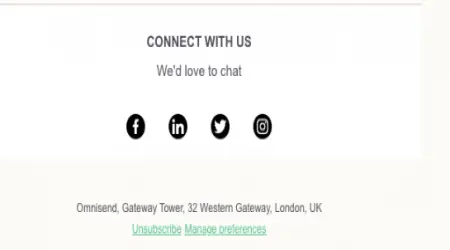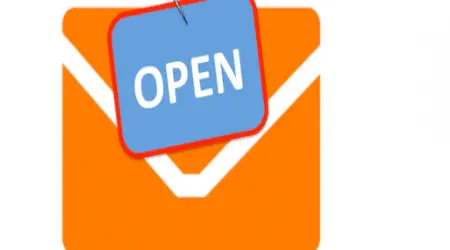Segmentation Secrets: Why One-Size-Fits-All Emails Kill Engagement
Sending the same email to your entire list used to work. But today, it’s a surefire way to get ignored — or worse, unsubscribed.
Modern consumers expect relevance. They don’t just want emails; they want the right emails — at the right time, with the right message. This is where email segmentation becomes your superpower.
In this article, we’ll break down:
What segmentation is
Why it drastically boosts engagement
The most effective ways to segment your list
And how to get started, even if you're new to email marketing
📬 What Is Email Segmentation?
Email segmentation is the process of dividing your email list into smaller groups based on specific criteria — such as location, interests, behavior, or purchase history — so you can send more targeted messages.
Instead of a one-size-fits-all broadcast, segmentation allows you to speak directly to the needs, context, and intent of different subscriber groups.
📉 The Problem With Generic Emails
Let’s say you run an online store selling both men’s and women’s fashion.
Would you send the same promotional email to everyone? If so:
Half your list sees products they’re not interested in.
Engagement drops.
Your unsubscribe rate increases.
You risk deliverability issues due to low opens.
Generic emails ignore context — and consumers can tell.
Segmentation = Relevance.
Relevance = Engagement.
Engagement = Results.
💡 Why Segmentation Works (Psychology + Data)
People are more likely to engage with content that feels personal, timely, and helpful. Segmentation helps you hit all three.
Key psychological triggers segmentation taps into:
Personalization: We pay more attention to content that seems “for us.”
Reciprocity: Relevant value feels like a favor — prompting loyalty.
Reduced cognitive load: Targeted emails eliminate decision fatigue.
📊 Stats that prove the point:
Marketers who use segmented campaigns see a 760% increase in revenue (Campaign Monitor).
Open rates for segmented campaigns are 14.3% higher, and click rates are 100.95% higher (Mailchimp).
🧩 Easy Ways to Segment Your List
You don’t need advanced tools or enterprise-level data to segment effectively. Here are 6 beginner-friendly approaches:
1. Demographics
Segment based on age, gender, location, job title, etc.
Example:
Send winter gear promos to subscribers in cold regions.
Offer student discounts to .edu email addresses.
2. Signup Source
Track how people joined your list and tailor emails accordingly.
Example:
New blog subscriber? Send a welcome series about your content.
Came through a webinar? Offer a deep dive into that topic.
3. Behavior-Based Segmentation
Use clicks and actions to guide future messages.
Example:
Clicked a link about pricing? Follow up with a case study or trial offer.
Ignored last 3 emails? Try a re-engagement campaign.
Tip: Behavior is the most predictive segmentation type. Track what people do, not just what they say.
4. Purchase History
Segment based on what subscribers have bought — or haven’t.
Examples:
Send product care tips or upsells post-purchase.
Recommend complementary products (“People who bought X also loved Y”).
Offer a discount to those who browsed but didn’t buy.
5. Engagement Level
Treat active subscribers differently from cold leads.
Examples:
Power users: Send beta invites or VIP offers.
Inactive subscribers: Run reactivation or “last chance” emails.
This also protects your deliverability by keeping low-engagement users separate.
6. Email Preferences
Let subscribers choose what they want from you during signup.
Example:
Weekly digest vs. real-time updates
Marketing tips vs. product updates
Promotional emails vs. educational content
Letting users opt-in to segments creates self-cleaning segmentation.
🔧 Tools to Help You Segment
Most modern email platforms offer segmentation tools — even on free plans.
Great beginner-friendly platforms:
Mailchimp – Segments based on behavior, tags, and custom fields
ConvertKit – Tag-based automation and conditional content
MailerLite – Easy segmentation rules and visual flows
Sendinblue – Allows behavior + demographic filters
Look for:
Tags
Custom fields
Filters based on past email engagement
Event-based automation
🛠️ Simple Segmentation Use Cases (Ready to Copy)
Here are 5 ready-to-implement segmentation ideas:
First-Time Subscribers
Send a 3-part welcome sequence to introduce your brand.
Frequent Clickers
Send new product announcements or affiliate offers.
Cart Abandoners
Send reminder emails with urgency and discounts.
Inactive for 30+ Days
Send a “We miss you” reactivation email or ask if they want to stay.
Newsletter-Only Opt-Ins
Keep them updated with value, not promos.
⚙️ How to Start (If You’ve Never Segmented Before)
Tag new subscribers based on how they sign up
Use engagement (opens/clicks) as your first filter
Set up a simple automation:
If clicked → send deeper content
If not clicked → send alternate format or lighter content
Build segments over time
Don’t try to create 20 segments on day one. Start with 2–3.
🚫 Segmentation Mistakes to Avoid
Over-segmentation: Don’t create 50 micro-groups you can’t manage.
Stale segments: Update segments regularly based on new behavior.
Segmenting just to segment: Each group should have a purpose.
✅ Final Thoughts
Your subscribers aren’t all the same — so why treat them like they are?
Segmentation is the difference between emails that feel like spam and emails that feel like a helpful conversation.
Start simple. Tag based on behavior. Customize your content accordingly. Over time, your open rates, click-throughs, and conversions will thank you.
Because when people feel seen, they stick around.